Mobile Ordering
SVSU Dining Services offers mobile ordering through Grubhub! It’s easy and convenient to get your favorite food and use your meal plan or credit card to pay.
Convenience is at your fingertips with mobile ordering through Grubhub. Order ahead from anywhere, anytime on Grubhub, and pick up from your favorite campus dining spots—Subway, Panda Express, Freshens, Greens to Go, B+F, Starbucks, C-Store, Einstein Bros. Bagels, and Papa John’s.
Want it brought to you? Select robot delivery on Grubhub and have your order come straight to your location. Pay easily with your campus card or credit card and make the most of your meal plan.
Download The App
You can find Grubhub in both the App Store and the Google Play Store.
Grubhub 101
Ready to get started?
Get The App
From your mobile device, tap the Download button above. If you already have Grubhub, no need to download or set up a new account.
Connect To Campus Dining
Tap "Account" and then select "Campus Dining." Next, find us in the drop-down list.
Unlock Exclusive Benefits
Tap "Add your campus card" and log in with your student, faculty or staff credentials.
Start Ordering!
You're all set up to order ahead on campus. Enjoy!